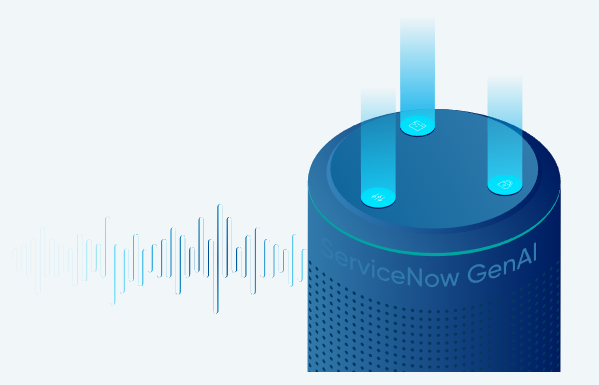
Unless you’ve been heads-down refactoring code for the past six months, you’ve likely come across ServiceNow’s Now Assist, its generative AI engine built natively into the platform. If not, here’s a quick primer to get you up to speed.
ServiceNow’s Now Assist brings generative AI capabilities directly into the platform, offering new opportunities to automate and accelerate service delivery across IT, customer service and other workflows. But like most new platform features, leveraging these tools effectively requires more than just flipping a switch.
So here’s a walk-through of the practical steps to get you started with Now Assist, including plugin installation, integration considerations, skill configuration and access management. Whether you’re a platform engineer, developer or architect, these tips aim to reduce setup friction and help you extract real value from GenAI in ServiceNow.
Installing the Right Plugins
The first step is foundational: Install the required Now Assist plugins. These plugins are segmented by product workflow (e.g., ITSM, HR, CSM), and dependencies vary depending on your instance’s configuration.
Some key questions to answer during this phase:
- Which plugins correspond to your use cases?
- Are there dependencies or conflicts with existing modules?
- Which teams need to be involved in plugin approval and installation?
A proactive coordination effort between platform owners, developers and internal stakeholders will prevent delays down the road.
Planning Integrations
ServiceNow’s GenAI capabilities depend heavily on integrations with large language models (LLMs). Supported providers currently include OpenAI and Google, but these integrations may raise concerns around data privacy or compliance, especially in regulated environments.
If your organization restricts outbound API traffic or prohibits the use of third-party LLMs, hosting an internal LLM may be an alternative. In either case, you’ll need to coordinate with InfoSec, network teams and platform admins to:
- Configure secure connections
- Validate usage policies
- Handle authentication and API key management
Beyond the model itself, Now Assist can integrate with AI Search and the Virtual Agent. Enabling these features expands GenAI’s reach across search queries and conversational interfaces but requires planning around resource allocation and governance.
Activating and Configuring Skills
Once the plugins are in place, the next step is to enable and customize GenAI “skills.” These are specific capabilities that can be triggered in workflows, such as:
- Incident summarization
- Chat summarization
- Code generation
- Knowledge base article creation
- Resolution note drafting
- Flow designer assistance
Skills aren’t enabled by default—you’ll need to activate them, configure input/output parameters and define when they should trigger. Some may also benefit from prompt engineering to reflect internal coding standards or service guidelines.
It’s also important to consider LLM-specific constraints. For example, if a skill generates lengthy summaries or interacts with complex data structures, you may need to implement recursive summarization to avoid hitting token limits.
Managing Security and Access
Not every user should be able to configure or execute GenAI skills. ServiceNow relies on role-based access control (RBAC), and Now Assist introduces new technical roles that must be mapped to functional roles within your organization.
Considerations include:
- Who can administer and configure GenAI settings
- Which users should be allowed to trigger GenAI skills
- How will you detect and mask sensitive data in prompts or outputs
The earlier these policies are defined and enforced, the lower your risk of misconfiguration or unintended data exposure.
Get Started
Getting started with ServiceNow’s generative AI features requires careful planning, but the payoff can be substantial. From accelerating ticket resolution to automating low-level development tasks, GenAI offers tangible efficiency gains across the platform.
The key is to build a strong foundation: Install the right plugins, plan your integrations securely, activate the necessary skills and implement appropriate access controls. With these pieces in place, your organization will be well-positioned to remain competitive by adopting new GenAI features as they become available.

