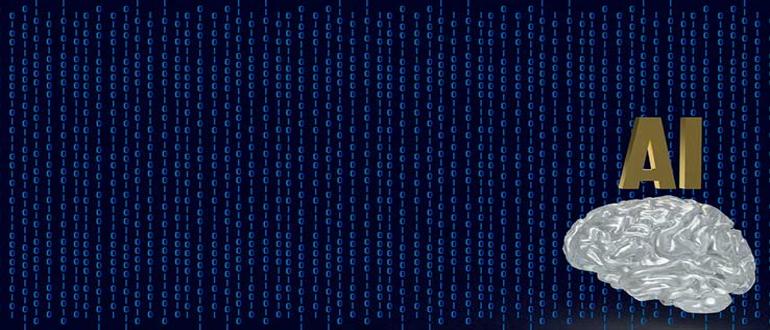
Picture this. Your support team uses an AI assistant that it relies on to route customer tickets. The AI assistant has been working smoothly for months. One day, a marketing manager adds a new value to a picklist in your CRM, which was urgent under case priority. But suddenly, the AI assistant starts sending high-value customers to the wrong support queue. Escalations get missed. SLAs are breached. Everyone blames the AI. It’s a very common problem that we face in the real world today. It is called schema drift. Shema drift comes with a cost, especially if ignored by teams.
Schema Drift: Definition
In enterprise systems, schema drift is the quiet reshaping of your data structures, such as a renamed field, a tweaked picklist, or a new validation rule. These are the kinds of updates that happen every week in large organizations. They’re usually done with good intentions. However, the systems built on top of that metadata, including your shiny new AI assistants, can be far less forgiving.
For traditional reports or dashboards, a broken field might just cause an error. For AI systems, however, it’s more insidious. The assistant doesn’t always fail loudly. It just starts giving wrong answers, skipping logic, or leaking information it shouldn’t be leaking. And because LLMs are designed to sound confident, it often takes a while before someone starts noticing that things have gone off the rails.
The Cost of Schema Drift
The impact of drift does not wear a single face. Sometimes it comes across as everyday operational headaches, tickets ending up in the wrong queue, workflows that stop midway, or engineers burning hours trying to understand why something that worked yesterday suddenly refuses to work today. In other cases, it shows up as a compliance nightmare. A user’s permissions might change, but the assistant doesn’t catch on, and suddenly, information that should have been locked down is visible to the wrong people. And then there is the kind of cost that no dashboard will ever show you: the loss of trust. Once employees begin to feel that the assistant is inconsistent, or worse, unreliable, they quietly stop using it. And when that trust evaporates, it is incredibly hard to earn back.
One drift event on its own rarely feels like a disaster. A field renamed here, a rule tweaked there, a few picklist values tossed in because someone thought they were useful. Taken individually, none of these changes seem catastrophic. But together, over time, they pile up. What begins as a series of small adjustments slowly turns into a burden on every AI-powered process. The longer you ignore it, the heavier that burden gets.
A Real Example: The Picklist That Broke Escalations
I once worked with a support team that had built its entire escalation logic around the Priority field in Salesforce. The AI assistant knew that anything marked as High should be sent directly to Tier 2 support, and for months, the setup worked exactly as expected. Then one day the business added a new option: Urgent.
From that moment on, the assistant was lost. It had never been told what “Urgent” meant, so it simply did nothing with those cases. No warning popped up, no error message flashed on a screen. The system carried on as if everything was fine. Meanwhile, urgent tickets from key customers sat in the backlog until one particularly unhappy client complained loudly enough for the issue to be noticed.
What made the situation especially frustrating was the silence. The assistant didn’t break in an obvious way that anyone could quickly spot. To the team, it looked like the system was still functioning. In reality, it was quietly failing where it mattered most.
Why Schema Drift is So Hard to Catch
One of the reasons schema drift is so dangerous is that it rarely gets the same level of attention as code. Most of the time, these changes are treated as harmless housekeeping. An admin renames a field, a business team tweaks a rule, or someone adds a new value to a dropdown. On the surface, it looks like simple maintenance. Behind the scenes, though, these shifts can quietly knock an AI system off balance.
The truth is that metadata is not a small detail. It is the backbone of how the assistant makes sense of information. When it drifts, the AI is essentially working from an old map, trying to navigate a city that has already changed its streets and landmarks.
Catching these problems is hard for a few reasons. Prompts are usually written with the assumption that field names and structures will remain stable forever. Validation rules and workflow automations live inside metadata rather than in the data itself, which means they are invisible until something breaks. And permissions are always in flux, profiles are updated, roles shift, yet the assistant continues behaving as if nothing has changed, exposing details it should have kept hidden.
By the time anyone realizes, the damage has already spread. Wrong answers, misrouted cases, or compliance slips may have been piling up quietly for weeks.
How to Stay Ahead of Drift
The good news is that schema drift can be managed. It just requires treating metadata with the same seriousness you already give to software development. A handful of habits can prevent a lot of pain.
Start by versioning your metadata. Capture regular snapshots so you know when a field was added, renamed, or retired. This makes drift visible instead of invisible.
Introduce simple contract tests. If a prompt assumes that a field called Status will always exist with a fixed set of values, let the test fail as soon as that assumption is no longer true. It is better to stop early than to let the AI give bad answers for weeks.
Keep an eye on changes. Dashboards and alerts that highlight new or renamed fields might feel like overkill, but they save hours of debugging later.
Simulate permissions before rolling anything into production. Run workflows under different user roles and profiles so you can see how the assistant behaves. This will often reveal gaps you might otherwise miss.
And finally, make room for drift in your roadmap. It is not an edge case — it is a certainty. Planning for it, the same way you plan for technical debt, gives you the chance to respond before small cracks become structural failures.
Building Drift-Resilient AI
In the long run, the answer is not to patch every issue one by one but to design systems that can survive change. That means binding prompts to schema versions, embedding metadata checks directly into your pipelines, and making sure retrieval layers refresh automatically whenever the schema shifts.
Think of it the way you think about a car. You cannot stop the road from having bumps and potholes, but you can add suspension so the car does not rattle apart every time it hits one. Drift-resilient AI is built on the same principle: you do not remove change, you absorb it gracefully.
Conclusion: Paying Down the Cost
Schema drift is not flashy. It will never grab attention the way a new model benchmark does. But in the everyday reality of enterprise systems, it is one of the most persistent challenges. Every week, changes ripple through CRMs, ERPs and databases. If your AI cannot adapt, it will slowly erode in reliability until people stop trusting it altogether.
The companies that take this seriously, that recognize the hidden cost and build guardrails around it, will have AI systems that employees actually want to use. The ones that do not will find themselves constantly firefighting, rushing to patch problems and explaining away errors that should never have happened in the first place.
Drift will happen. The only real question is whether you let it quietly eat away at your systems, or whether you pay down the cost by building AI that can handle the world as it changes.

